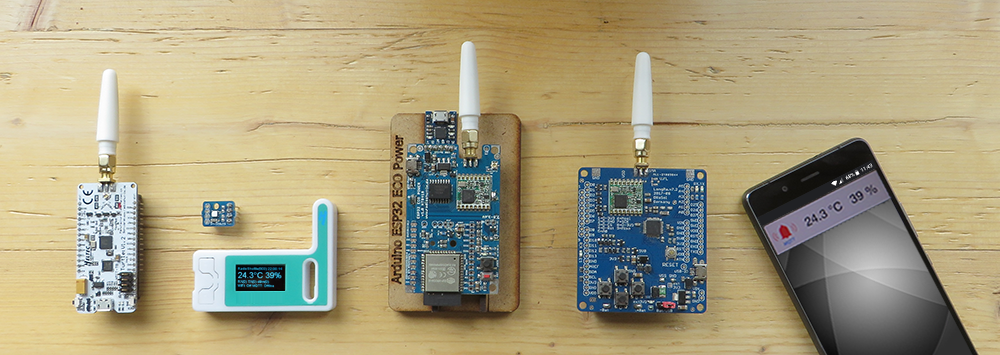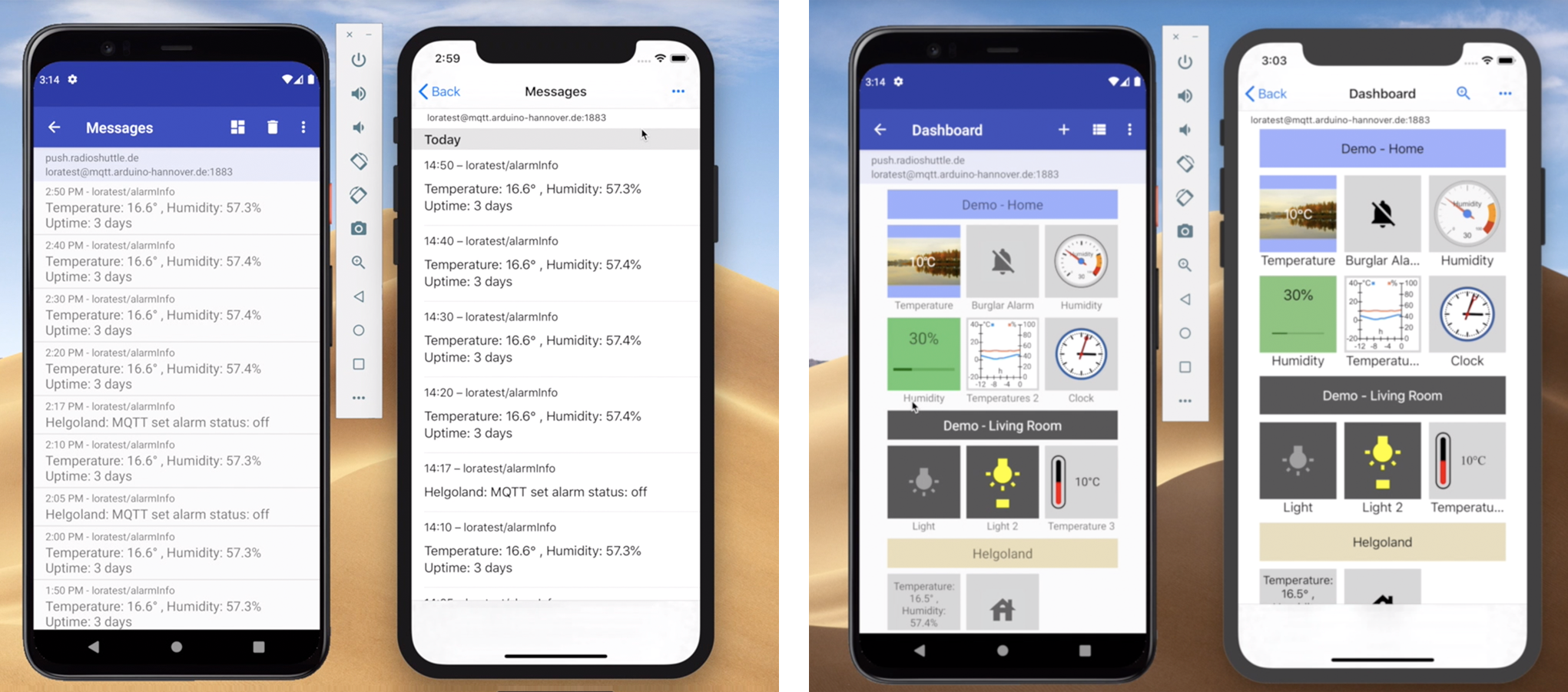
The “MQTT Push Client” app receives MQTT messages, issues push notifications (optionally with sound) for registered topics within seconds, and displays them in a list or in a GUI (“Dashboard”). Users will be notified upon important events such as burglary, a water problem, defective cooling, temperature statistics, etc. directly on a mobile phone or on all mobile phones of a group, e.g. family members.
The dashboard view offers GUI elements like buttons, sliders, icons, text panels etc. with colors and background images to display or send MQTT messages. In addition, the Custom View dash allows designing the complete element using HTML. Practical examples are controlling IoT devices remotely, e.g. lights on/off or alarm systems.
It is an easy-to-use app for MQTT environments.
App function overview
- MQTT message view of all messages
- Push notifications (optionally with sound) within seconds
- Action menu for sending defined MQTT messages
- JavaScript for filtering / customizing messages
- Dashboard view offers graphical user interface
- Dashes can be implemented without programming skills: switches, sliders, text view, selection lists
- Custom dashes via HTML and JavaScript (Web View)
- Non-commercial use free of charge (up to three accounts / three smartphones)
- For any MQTT environment
Prerequisites
- MQTT server with publicly accessible host name / IP address (own server or access to a public server)
- Port number of the MQTT server (plain text and SSL connections are supported)
- Access data for the MQTT server: user name and password (user name is required)
- MQTT sensors or similar, which can be used
- MQTT topic names or paths used for the message display
- Optional: MQTT topic names or paths for actions
Licensing terms
Read the licensing conditions of our MQTT push solution.
Which Android and iOS versions are required?
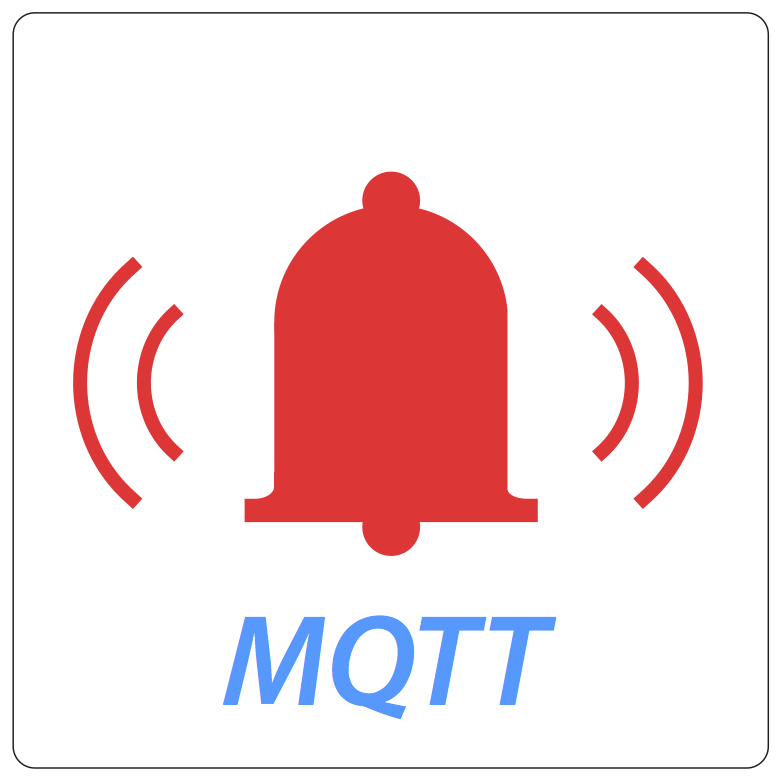
- Android 4.1 or newer
- iOS 11 or newer